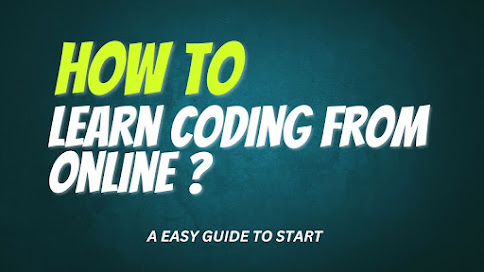20 Minutes Workout Guide At Home ( 100% Works ! )

Engaging in a 20-minute training session at home can provide significant benefits in terms of preserving physical fitness and promoting general well-being. Presented here is a comprehensive training regimen that specifically targets various muscle areas while also offering cardiovascular advantages: Preparation exercises (5 minutes) Perform Jumping Jacks for a duration of 1 minute. Commence by aligning your feet in a parallel position, with your arms positioned alongside your body. Perform a vertical jump while simultaneously extending your legs and raising your arms over your head. Revert back to the initial position. Perform high knees exercise for a duration of 1 minute. Perform a high-knee jog in place, ensuring that the knees are lifted towards the chest as much as possible, while simultaneously pumping the arms. Perform arm circles for a duration of 1 minute. Assume an upright posture, and stretch your arms out to the sides. Perform clockwise rotations for 30 seconds, followed by...